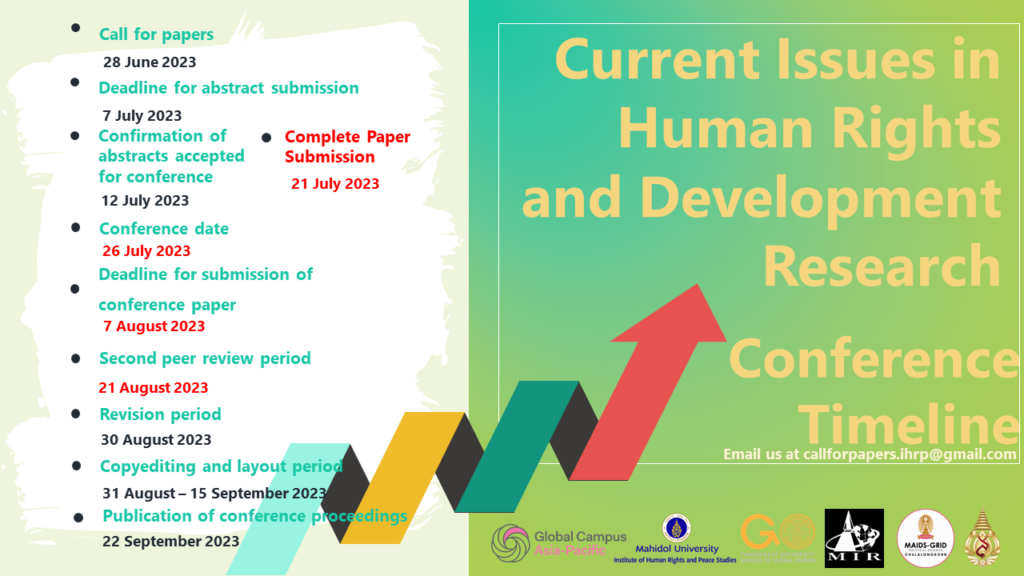
International Hybrid Conference on “Current Issues in Human Rights and Development Research”
Proposed date: July 26, 2023
Conference timeline :
| 28 June | Call for papers |
| 7 July | Deadline for abstract submission |
| 12 July | Confirmation of abstracts accepted for conference |
| 14 July | |
| 21 July | Complete Paper Submission |
| 26 July | Conference date *New Date* |
| 7 August | Deadline for submission of conference paper |
| 21 August | Second peer review period |
| 30 August | Revision period |
| 31 August – 15 September | Copyediting and layout period |
| 22 September | Publication of conference proceedings |
Organizers
Global Campus of Human Rights Asia Pacific
Institute of Human Rights and Peace Studies, Mahidol University
MA International Development Studies (MAIDS), Chulalongkorn University
School of Social Innovation, Mae Fah Luang University
Master of Political Science in International Relations (MIR), Thammasat University
School of Global Studies (SGS), Thammasat University
For more information regarding this conference, the papers, or the organizers, please email us through callforpapers.ihrp@gmail.com
Guidelines for Conference Proceedings :
Paper
- To be published in the proceedings you must submit a paper between 2,000 and 2,500 words to the conference organizers by 7 August.
- Please use for style and references the 7th APA style guide. A quick guide can be found here.
- Suggested paper structure would be: Introduction, Methodology, Conceptual Framework, Findings, and Conclusion. Do not forget to put an Abstract before/above Introduction. Please follow the Reference Guide seriously on citations and references.
- Your paper will be peer reviewed and comments sent to you by 21 August.
- The final submission of your paper by 30 August.
- In order to receive your certificate of participation and fulfil your conditions to pass your MA you should submit a paper, but please check your own university regulations.
- The conference proceedings will be published on the IHRP website around September 30 in PDF format and free to download.
- As the author you will maintain the author’s rights and copyright of your paper.
Guidelines for Presentation :
Presentation
- You will give a 15-minute presentation on your thesis research, with PowerPoint.
- The time and order of the presentations are found in the Conference Schedule
- A Chair will organize the session, and your panel may have a discussant who will comment on your presentation.
- Once the Presentation is finished you will have approximately 3 weeks to submit your word paper. Please consult the timeline for submission for due dates
Preparation
- Please log on and enter your Zoom meeting at least 15 minutes before the session starts.
- The chair will check your microphone and camera.
PowerPoint
- Please email your PowerPoint to the conference organizers ( Callforpapers <callforpapers.ihrp@gmail.com>) one day before your session. The file name for your PowerPoint should clearly give your name and the session you are presenting.
- For your Powerpoint in your talk, this will run from your device and the chair will share your screen. Please ensure that your computer screen has no personal or private details on it.
- If you cannot share your screen the chair will run the PowerPoint from their screen (that is why you need to send them your PowerPoint file).
- If none of these can work you will present without a PowerPoint. Please prepare for the possibility of presenting without a PowerPoint.
Timing
- You will present in the order given in the schedule
- You have 15 minutes for your presentation. The shorter you speak, the more time there will be for discussion.
- The chair will stop your presentation by turning off the microphone after 20 minutes even if you have not yet finished.
- The session chair will give you an advance warning.
- Please keep your answers during the discussion short and to the point.
Online Presence
- Please ensure there is appropriate lighting so that your face can be seen on camera. This is best achieved if there is light coming in from behind your computer.
- When it is your turn to speak, please make sure your video is turned on and unmute your microphone (click on ‘Unmute’ in the bottom left-hand corner).
- After all presentations are finished, the rest of the session will be devoted to discussion and questions on all papers. The Chairperson may ask you to answer further questions.
- When your speaking session has finished, please mute your microphone.
- In special cases you may choose to present anonymously. To do so you can either title yourself “anonymous” or use a fictional name, and not use your camera. Please enquire with your program if you still fulfil your presentation requirements of your program
If your internet is unstable at any point, turn off your video (bottom left-hand corner) and the quality of your connection may improve. Please ensure that only one connection is operating in a single room. If more than one Zoom session is in operation, it will cause feedback and interfere with the connection.
Guidelines for Session Chairs :
Preparing the Session
- Please log into the zoom room 5 minutes before the session starts
- As the speakers log in please check their microphone and camera
- Please check they can share their screen with the PowerPoint
- Ask the speakers how they would like you to introduce them. Keep introductions to
- less than 1 minute.
- All participants will be automatically muted.
Session Timing
Remind the paper presenters that they have 15 minutes for their papers.
The session runs for 90 minutes and should basically following this schedule:
00.00 – 00.05: Chair: Opening comments and introduction to the panel.
00.05 – 00.20: Paper One
00.20 – 00.25: Chair: closing comments, short questions, and introduce Paper Two
00.25 – 00.40: Paper Two
00.40 – 00.45: Chair: closing comments, short questions, and introduce Paper Three
00.45 – 01.00: Paper Three
01.00 – 01.10: Discussant gives comments and synthesis
01.10 – 01.25: Open question and discussion time
01.25- 01.30: Chair: closing comments
- The discussant speaks for 10 minutes. They will be cut off after 12 minutes.
- Give time warnings to the speakers at 12 minutes, 15 minutes, and close their microphone at 18 minutes..
- Start on time even if the panel is still incomplete or if a part of the audience has not
- yet returned to the room.
Moderating the Presentations
- Please follow the order of the papers in the agenda.
- Make sure that the speakers can be heard clearly through the microphone.
- The audience can send in questions first by the zoom message during the paper.
- You will select the best relevant questions and invite them to ask the questions.
- Please ensure you turn on and off the microphone of the audience
- It is useful to also prepare your own questions so that you can help to get the discussion started if necessary.
- Cut off long statements and insist on a question or concise point.
- Try to give all speakers the chance to participate in the discussion.
- Remind speakers to keep their answers short and stop them if they start lengthy
- statements.
- End the session on time even if the discussion has to be cut short.
Guidelines for Discussants
Preparation
- Please log on and enter your zoom meeting at least 5 minutes before the session
- starts.
- The chair will check your microphone and camera.
The Discussion
- Please look for ways to link the papers to the theme of the session and to one another.
- The discussion is considered one element of the peer review for the publication: please treat the discussion as a constructive criticism of the paper
- Please give comments on all papers
- Please restrict your comments to no more than 10 minutes in total. You will be cut off
after 12 minutes
Panel Schedule:
The session runs for 90 minutes and should basically following this schedule:
00.00 – 00.05: Chair: Opening comments and introduction to the panel.
00.05 – 00.20: Paper One
00.20 – 00.25: Chair: closing comments, short questions, and introduce Paper Two
00.25 – 00.40: Paper Two
00.40 – 00.45: Chair: closing comments, short questions, and introduce Paper Three
00.45 – 01.00: Paper Three
01.00 – 01.10: Discussant gives comments and synthesis
01.10 – 01.25: Open question and discussion time
01.25- 01.30: Chair: closing comments
—————————————————————————–
Guidelines for Audience
Session
- The session will start on time
- Your microphone will automatically be muted and can only be open by the session chair.
- If you want to ask a question of one of the speakers, please type your question in the ‘Chat’ section to everyone. The chair will notify you when you can ask the question.
- If you want you can request the chair to ask the question for you
- Display Layout
+Gallery View – Displays all attendees in a grid
+Speaker View – Displays only the current speaker
- If you want a particular person’s video to be the only video displayed, click on ‘Spotlight Video’
- Please note that this Virtual Conference may be recorded and sections may be
published online at a later stag
